Cov txheej txheem:
- Kauj ruam 1: NotePad
- Kauj Ruam 2: Tshooj Ntaus
- Kauj ruam 3: Txuag
- Kauj ruam 4: Hloov Icon
- Kauj ruam 5: Qhib
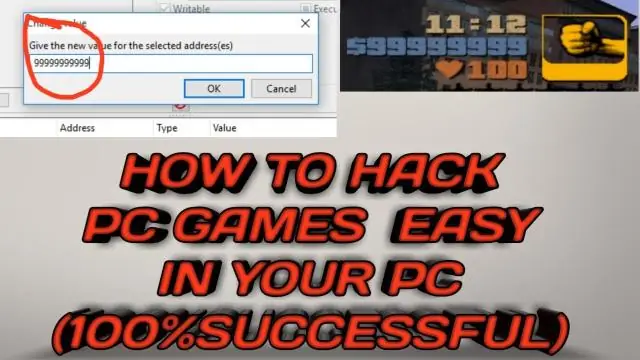
Video: Hacking Nrog Notepad: 5 Kauj Ruam

2024 Tus sau: John Day | [email protected]. Kawg hloov kho: 2024-01-30 09:31



Nov yog qhov koj ua li cas txias me ntsis hack nrog notepad. Nws ua dab tsi yog pops cov lus txib kom sai thiab ua rau lub computer ntau dhau thiab lub computer tsoo! !!!
Kauj ruam 1: NotePad
Ua ntej koj yuav tsum qhib Notepad. Koj tuaj yeem mus rau lub tshuab raj pib thiab Nyem "Txhua Cov Kev Pabcuam", Tom qab ntawd pom lub nplaub tshev "Accessories" thiab "Notepad" yuav tsum nyob hauv daim nplaub tshev. Lau li koj tuaj yeem qhib lub tshuab raj pib thiab ntaus "Notepad" thiab nyem nkag mus thiab Notepad yuav qhib. >>>>>> Xwb
Kauj Ruam 2: Tshooj Ntaus

Ntaus hauv Notepad-@ncha tawm: aStartStartStartStartStartStartgoto: aWhat qhov no yuav ua yog Qhib CMD rau lub sij hawm thiab tom qab ntawd rov ua nws tus kheej. Tshaj thiab Tshaj. Koj tsis tuaj yeem nres nws. Yog li tsis txhob sim nws ntawm koj lub computer !!!
Kauj ruam 3: Txuag

Thaum koj txuag, Mus rau "Cov Ntaub Ntawv", "Txuag Raws Li", thiab khaws nws li "Internet Explorerr.bat". Qhov twg nws hais "FileType" Xaiv "Txhua Cov Ntaub Ntawv" lossis nws yuav tsis ua haujlwm !!! Nco ntsoov tias koj khaws nws rau lub desktop !!!!!!!!!
Kauj ruam 4: Hloov Icon




Tom ntej no koj yuav tsum hloov lub cim kom zoo li "Internet Explorer". Txhawm rau ua qhov no koj yuav tsum nyem rau lub icon thiab mus rau "Tsim Shortcut" thiab tom qab ntawd hloov nws mus rau "Internet Explorer". Tom qab ntawv nyem rau nws thiab nqis mus rau "Properties" thiab xaiv "Change Icon". Find Internet Explorer Icon thiab nyem rau nws thiab tom qab ntawd nyem "Apply". Muab cov ntaub ntawv Batch qub tso rau hauv daim nplaub tshev random ntawm lub desktop. Yog li lawv tsis pom nws.
Kauj ruam 5: Qhib

Yog tias koj ob npaug nias nws thiab nws yuav tsoo lub computer. Kuv pom zoo tias koj tsis txhob ua qhov no ntawm koj lub computer. Qhov no lom zem heev ua rau phooj ywg. NO TSIS TXHOB HACK no. RAU KEV KAWM NTAWV XWB !!!!!!!! Ua tsaug thiab Thov Saib !!!!!!!!!!!!! Nov yog kuv thawj qhov kev xav. Qhia rau kuv paub yam kuv xav tau txhawm rau txhim kho !!!!
Pom zoo:
Hacking Hexbug Kab laug sab XL ntxiv rau Lub Zeem Muag Computer Siv Android Smartphone: 9 Kauj Ruam (nrog Duab)

Hacking Hexbug Kab laug sab XL ntxiv rau Lub Zeem Muag Computer Siv Android Smartphone: Kuv yog tus kiv cua loj ntawm Hexbug thawj &luam; Kab laug sab. Kuv tau muaj ntau dua kaum tus thiab hack lawv tag nrho. Txhua lub sijhawm kuv tus tub mus rau phooj ywg ’ hnub yug, tus phooj ywg tau txais Hexbug & kev lag luam; kab laug sab ua khoom plig. Kuv tau hacked los yog
Hacking IKEA Växer: 12 Cov Kauj Ruam (nrog Duab)

Hacking IKEA Växer: Nov yog qhov haujlwm sai lis xaus rau kev siv IKEA's Växer (+ Krydda) lub teeb cog hauv tsev, ua ke nws rau hauv Tsev Pabcuam siv lub microcontroller thiab ESPHome. Qhov no xav tias koj twb tau ua tiav thiab ua haujlwm nrog Tsev Pabcuam
Tsheb kauj vab taug qab System nrog Tuag Tus Txiv Neej Alert Nrog Sigfox: 7 Cov Kauj Ruam (nrog Duab)

Tsheb kauj vab taug qab System Nrog Tuag Tus Txiv Neej Alert Nrog Sigfox: Kev ruaj ntseg rau cov neeg caij tsheb kauj vab nrog taug qab thiab xa cov yam ntxwv ceeb toom. Thaum muaj xwm txheej ceeb toom raug xa nrog GPS txoj haujlwm.Kev ruaj ntseg rau cov neeg caij tsheb kauj vab yog qhov yuav tsum tau, nrog kev tsheb kauj vab lossis tsheb kauj vab roob sib tsoo tshwm sim thiab sai li sai tau thaum muaj xwm txheej ceev
Ua Madlib Nrog Notepad: 6 Kauj Ruam

Ua Madlib Nrog Notepad: Cov lus qhia no yuav qhia koj yuav ua li cas ua madlib nrog notepad
Yuav Ua Li Cas Ntxiv "Qhib Nrog Notepad" rau Txoj Cai-Nyem: 11 Kauj Ruam
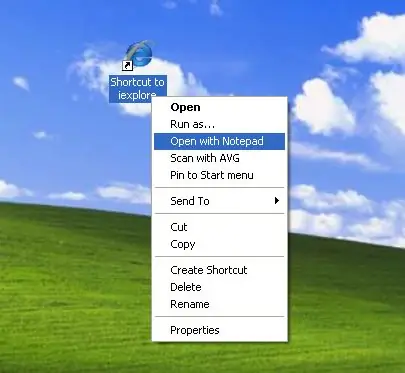
Yuav Ua Li Cas Ntxiv "Qhib Nrog Notepad" rau Txoj Cai Nyem: Kuv tus kheej ntxub siv "qhib nrog" vim lub sijhawm, txawm tias nws tsuas yog ob peb feeb xwb, thiab tom qab ntawd yuav tsum nco ntsoov qhov twg qhov kev qhia tshwj xeeb nyob hauv kuv phau ntawv teev npe . Qhov no yuav qhia koj yuav ua li cas ntxiv ib qho program twg rau Txoj Cai-Nyem (Cov Ntawv Qhia Ntxiv
